728x90
반응형

메일 발송 시 아래와 같은 오류로 메일이 발송이 되지 않는 경우가 있습니다.
■ 오류 return 메시지
Failed recipient(s):
수신자 메일주소
Error message:
550 5.7.606 Access denied, banned sending IP [111.111.111.111].
To request removal from this list please visit https://sender.office.com/ and follow the directions.
For more information please go to http://go.microsoft.com/fwlink/?LinkID=526655 AS(1430)
[DB5EUR01FT045.eop-EUR01.prod.protection.outlook.com]
■ 내용
- Office 365 등의 outlook 메일서버를 이용함에 있어 발신자가 block 발송을 할수가 없는 상황
■ 해결방법
1. Office365 스팸 IP 해제 요청 사이트(sender.office.com) 접속
- 주소 : sender.office.com
- 메일 주소 및 메일서버 IP 입력

2. 자신의 메일로 확인메일이 수신되어지고, "전자 메일 주소 확인" 클릭
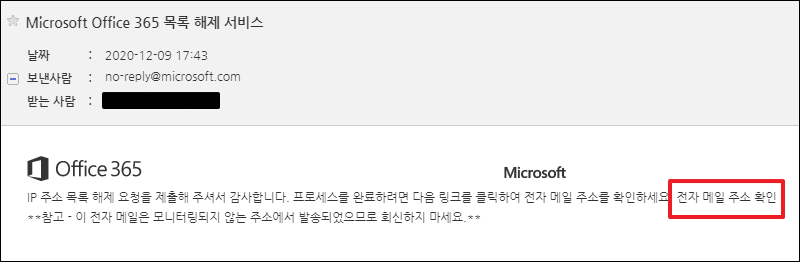
3. 차단 해지 대기
- 30분에서 최대 24시간 정도 소요
4. 메일 발송 테스트
- 정상 발송 확인
728x90
반응형
'■ IT 가이드 > Mail(메일)' 카테고리의 다른 글
| [메일] 550 : Execeeds the limit size of email (0) | 2022.08.22 |
|---|---|
| [메일] 554 5.7.1 : DAS41 아이피 : Your mail is blocked automatically by anti-spam system. (E04) (0) | 2022.08.19 |
| [메일] 550 5.7.1:The mail has been blocked as it contains a file attachment restricted by the administrator 오류 처리 가이드 (22) | 2022.02.23 |
| [메일] 550 5.1.1:No such user 오류 (15) | 2022.02.23 |
| [메일] 550 <Mail 주소> isn't allowed to relay 오류 (22) | 2022.02.11 |




댓글